The World’s Second Biggest Search Engine
Please note: This article was first published in 2019. The new YouTube Creator Studio was launched in 2020. This post has since been updated to reflect the new and improved editing platform. All step-by-step instructions are up to date as of January 2021.
 YouTube has become an essential part of every brand and marketer’s toolkit. Five years ago, the essential social media channels might have included Facebook, LinkedIn and Twitter. Now, you can add Instagram, YouTube and maybe even Snapchat or TikTok to the mix. But to think of YouTube as being just another social media channel would be a mistake. YouTube is now the second largest search engine in the world. There are over 1.9 billion monthly users, over 5 billion videos watched every day and over 500 hours of video uploaded every minute. That’s not a typo – 500 hours every minute. That’s a lot of videos vying for attention.
YouTube has become an essential part of every brand and marketer’s toolkit. Five years ago, the essential social media channels might have included Facebook, LinkedIn and Twitter. Now, you can add Instagram, YouTube and maybe even Snapchat or TikTok to the mix. But to think of YouTube as being just another social media channel would be a mistake. YouTube is now the second largest search engine in the world. There are over 1.9 billion monthly users, over 5 billion videos watched every day and over 500 hours of video uploaded every minute. That’s not a typo – 500 hours every minute. That’s a lot of videos vying for attention.
As a Google-owned search engine, YouTube follows a lot of the same principles as onsite SEO. Publishing content is not a matter of hitting the post button and waiting for the crowds to gather. Each video you publish should be engaging and offer value to the user first and foremost. But, in order to get eyeballs on your content, it must be properly optimised.
Well Optimised and Engaging Content
In this article we will look at the most important factors to consider when publishing content on YouTube. The two main ranking factors are Video Content Factors (beyond the actual video itself) and User Engagement Factors.
With those two categories in mind, below are some of our key pointers for how you should be optimising videos on YouTube from an SEO perspective.
1. Video Content Factors
Video Title
Much like a title tag of a webpage, the title of the video is one of the largest ranking factors. That is why it is so important that your title is keyword relevant. However, this doesn’t mean you should stuff the title for the sake of keywords and sacrifice relevance.
The title will be one of the main factors influencing click-through rate (CTR) as it appears in a very prominent place in the YouTube search results. Our advice is to put keywords in the title tag, but make sure it’s relevant and it’s what best describes the video. SEO optimisation loses its value when it comes at the expense of user engagement.
Video Description
 As well as Video Title, the video description appears in SERP and YouTube results. It should therefore be used to influence CTR and user engagement. Again, keywords should be included here but not at the expense of relevancy. This shouldn’t be a transcription of your video but should give enough detail to explain what the video is about.
As well as Video Title, the video description appears in SERP and YouTube results. It should therefore be used to influence CTR and user engagement. Again, keywords should be included here but not at the expense of relevancy. This shouldn’t be a transcription of your video but should give enough detail to explain what the video is about.
While the first few lines of the video description are important for driving CTR, there is another very important function that shouldn’t be ignored. If, for example, your video is about a product, there is plenty of room in the description to talk about product features and link back to your website, social media pages or relevant articles. YouTube is a great medium to showcase your brand. However, we mustn’t forget that its main purpose is to be another stage in the conversion funnel. Rather than let the viewer be carried away from your channel via the next recommend video, a strong call to action can help drive conversions.
At Inkvine, when optimising videos descriptions, we generally include one or two persuasive paragraphs that work hard to “sell” your video. We then include some broad information about the company or product. Finally, we finish with strong calls-to-action with at least two external links or links to other YouTube videos.
Video Tags
Unlike website SEO, where tags are basically irrelevant in 2019, tags are still important for YouTube SEO. Be sure to include at least 10 relevant tags, including all keywords that you are trying to rank for where relevant. It’s important to note that YouTube video tags are plural and non-plural sensitive. Depending on the situation, you might want to include both.
Video Transcription
If the video calls for it, be sure to include a transcription. YouTube indexes this and uses it to rank videos for keywords within the transcription. It’s a good idea for user experience reasons also. Video transcriptions make the video accessible for those that are deaf or hard of hearing.
Most people don’t know that YouTube automatically transcribes your video. However, the bad news is that it usually does a terrible job of it. It’s therefore worth making the extra effort to transcribe your video word for word and upload it with your video as a text file.
Inbound Links
YouTube uses inbound links to video as a ranking factor much like how Google uses inbound links as a ranking factor. However, you need to build links BOTH to the video you want to rank for and to your YouTube channel as a whole. This leverages your channel’s overall authority as well as your individual video’s authority.
2. User Engagement Metrics
It’s much harder to influence these, but just as page views, CTR, bounce rate, average session duration etc are all website ranking factors, the same applies to YouTube.
Views
Videos that have high numbers of views will naturally be favoured by YouTube. Well optimised content will help to bring more viewers to your videos. However, creating great content that will be viewed and shared organically is what will have the greatest compounding effect.
Comments and Response
 This is arguably the most powerful user engagement factor there is to YouTube SEO.
This is arguably the most powerful user engagement factor there is to YouTube SEO.
Getting user comments and response videos gives a huge relevance and authority signal to YouTube. However, YouTube is extremely good at filtering out spam from genuine comments.
Fuel a sense of community and gain more comments by joining the conversation and responding to your followers. Within the video itself, you can also ask questions in your videos and encourage viewers to leave comments. Never assume that producing great content is enough to turn viewers into subscribers. Use your video time to actively encourage viewers to like, comment, share and subscribe.
Thumbs Up, Thumbs Down and Favourites
 Similar to Facebook, YouTube has a thumbs up/thumbs down feature. A video that has many thumbs ups or favourites is likely to rank well. Videos with many thumbs down will not be favoured by YouTube for obvious reasons.
Similar to Facebook, YouTube has a thumbs up/thumbs down feature. A video that has many thumbs ups or favourites is likely to rank well. Videos with many thumbs down will not be favoured by YouTube for obvious reasons.
There are two simple tactics here. Firstly, produce content worthy of a thumbs up. Secondly, make sure to ask directly for viewers to hit the thumbs up button and tip the scales in your favour.
Social Shares
YouTube tracks social share metrics, particularly on Facebook and Twitter. A video with plenty of social shares is likely to perform well in YouTube results. Be sure to recycle old videos regularly. A video shouldn’t be limited to one plug only. Every week provides an opportunity to bring new viewers to your old YouTube videos.
Embeds
Always allow embedding. YouTube can track all instances of your video being embedded on other websites and counts this as a positive user engagement signal. You can also embed YouTube videos on your website. This can make for great content and can also help to turn web-viewers into YouTube subscribers and vice versa.
Updating Your YouTube Channel in the Creator Studio
Above, we provided you with some tips on optimising your channel and creating engaging content. For those of you that might not be used to YouTube platform we wanted to provide a quick step-by-step introduction to editing your YouTube Channel. This is mainly done in the Creator Studio.
- Log into your YouTube Channel.
- Click on the icon at the top right corner of the screen and select ‘YouTube Studio’ from the dropdown menu.
- This brings you to your YouTube dashboard.
- Familiarise yourself with the side menu. This contains lots of cool features such as ‘content’, ‘analytics’, ‘monetization’, ‘playlists’ and ‘customization’.
- To update existing content, select ‘Content’ from the left menu.
- From this screen you can select individual videos. You can then edit details such as video title, description, thumbnail, tags, category, or even add a video to a playlist. You will also asked if this video is ‘Made for Kids’. Please note that if you select ‘Yes’, the comments section will be turned off.
- Be sure to save changes before exiting the Creator Studio. This is done by clicking ‘Save’ at the top right corner of the screen.
- To edit your entire YouTube Channel – i.e. homepage, about page, logo, banner and all that good stuff, return to your dashboard and select ‘Customization’ from the left menu.
- There are three main options from here – ‘Layout’, ‘Branding’ and ‘Basic Info’.
- ‘Layout’ – This affects the front page of your channel. Here you can add a trailer video or featured playlists.
- ‘Branding’. Within this section you can update your banner, profile photo or you can add a watermark.
- ‘Basic Information’. Within this section you can update your channel information (about page), your contact details and social media links. Please note that any social media links added automatically show up in the bottom corner of your channel banner as clickable links.
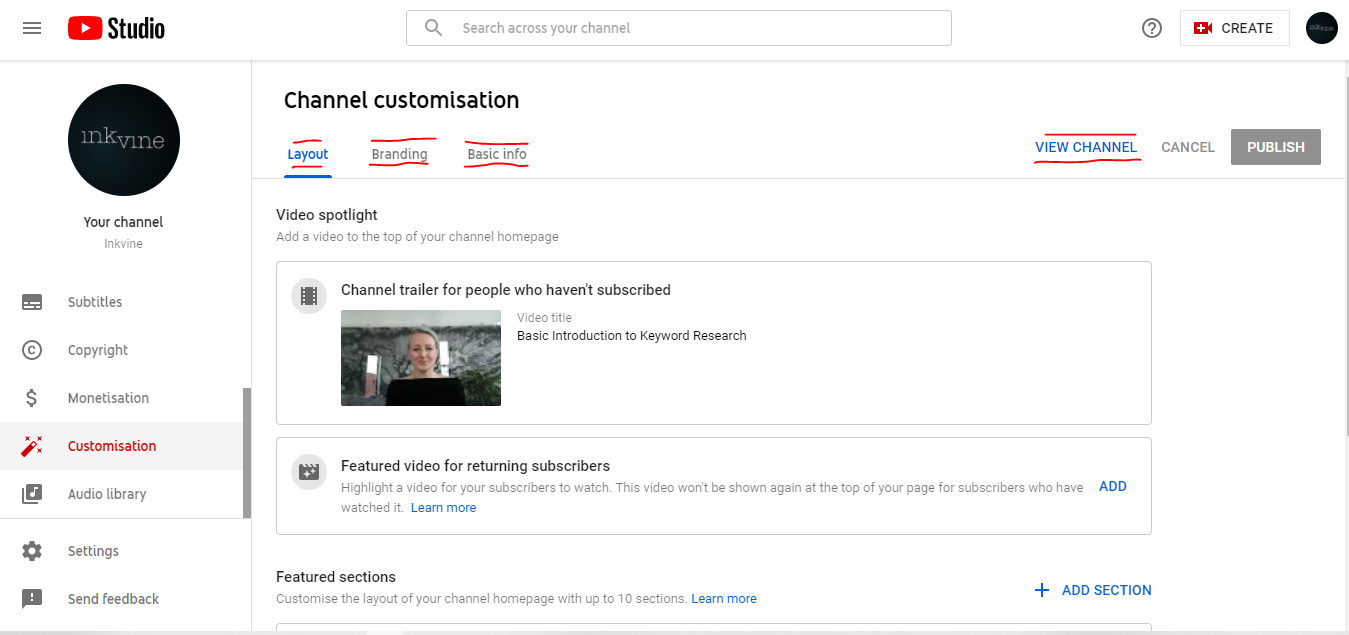
Bonus Bits
Now you know how to properly optimise your videos to increase viewership. However, it is also important that you take proper care of the channel itself.
Take one or two hours to carry out a full audit of your YouTube channel. Make sure you have a suitable profile photo, banner, well curated playlists, links to your social media channels and website, a rich ‘About’ page, and an engaging channel trailer. Your YouTube channel is another extension of your business so make sure that it is something to be proud of.
If you liked this article you might also enjoy our 8 Key Takeaways from Brighton SEO, Europe’s largest SEO Conference. It’s full of tips and actionable advice on Brand Voice, Content Marketing, Podcasting, Featured Snippets and More.
Photo Credit
Photo by Sara Kurfeß on Unsplash
Photo by Christian Wiediger on Unsplash



